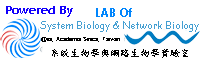| Sun | Mon | Tue | Wed | Thu | Fri | Sat |
|---|---|---|---|---|---|---|
| 1 | 2 | 3 | 4 | 5 | ||
| 6 | 7 | 8 | 9 | 10 | 11 | 12 |
| 13 | 14 | 15 | 16 | 17 | 18 | 19 |
| 20 | 21 | 22 | 23 | 24 | 25 | 26 |
| 27 | 28 | 29 | 30 |
ValidationProcheck & SfcheckCCP4i → Validation → Procheck & Sfcheck
phenix%phenix Molprobity for ramachandran plot polygon for statistics compare http://scripts.iucr.org/cgi-bin/paper?S0907444908044296
DNA structure analysisDNA analysisAnyone who has ever worked on nucleic acid structures (especially DNA) should be familiar with Curves, an analysis program that has been widely used over the past twenty yearscurve+,Only in recent years has 3DNA become popular. 3DNA homepage
Curves+1. copy the input files to your folder,
% cp /yuan10/usr/lauren/cueve+/curve.inp /yourfolder 2.Keep your DNA.pdb and the input files under same directory 3. modify the input file % vi curve.inp rm output filename*.* /prog/curve_plus_2.0/Cur+ < &inp file=/yourfolder/pdb name, lis=output file name, lib=/prog/curve_plus_2.0/standard, &end 2 1 -1 0 0 1:12 (DNA with 12 bases ) 24:13 ! Reference paper : http://hyuan.imb.sinica.edu.tw/protocol/curve.pdf
3DNAProtocols http://hyuan.imb.sinica.edu.tw/protocol/3dna.pdf Online web server w3DNA
APBSpdb2pqr http://kryptonite.nbcr.net/pdb2pqr/ http://www.poissonboltzmann.org/apbs/examples/visualization/apbs-electrostatics-in-pymol
Generating the PQRWe'll perform this example with fasciculin-2 (PDB ID 1FAS), a snake neurotoxin which binds the negatively-charged acetylcholinesterase. Please generate the PQR file using the steps outlined in the How do I get my structures ready for electrostatics calculations? section.
Load the PQR file you created into PyMOL (
File → Open...) and choose your favorite graphical representation of the molecular structure.Performing the electrostatics calcuationGo to the P
lugin → APBS Tools... to open the APBS calculation plugin.
Note that 0.150 M concentrations for the +1 and −1 ion species are often useful to ensure that electrostatic properties are not overly exaggerated.
Visualize the electrostatic potentialBefore proceeding with the remaining steps, you must load the electrostatic potential data into PyMOL. Under the "Visualization" tab of the PyMOL APBS Tools window, hit the Update button.
Electrostatic isocontoursPyMOL makes this step very easy: adjust the positive and negative "Contour" fields to the desired values (usually ±1, ±5, or ±10 kT/e) and hit the Positive Isosurface and Negative Isosurface and Show buttons.
If the colors are not as you expect, you can change the colors of the objects
iso_neg and iso_pos in the main menu. By convention (for electrostatics in chemistry), red is negative (think oxygen atoms in carboxyl groups) and blue positive (think nitrogen atoms in amines).Surface potentialsIf you haven't already, hide the isocontours by hitting Positive Isosurface and Negative Isosurface and Hide buttons.
The surface potential is also straightforward to visualize. Set the "Low" and "High" values to the desired values (usually ±1, ±5, or ±10 kT/e) at which the surface colors are clamped at red (-) or blue (+). Check the "Solvent accessible surface" and "Color by potential on sol. acc. surf." buttons to plot the potential on the solvent-accessible (probe-inflated or Lee-Richards) surface. Hit the "Molecular Surface" Show button to load the surface potential.
In my opinion, the solvent-accessible surface tends to reveal more global features of the surface potential. Tighter surfaces (e.g., van der Waals and molecular or Connolly surfaces) provides more information about the shape of the biomolecule but otherwise tend to simply map atomic surface charges onto the biomolecular surface. Thankfully, PyMOL provides an excellent solution to the conflicting need to obtain geometric information from the molecular surface together with useful electrostatic potential information from the solvent-accessible surface. To visualize the molecule in this way, simply uncheck the "Solvent accessible surface" box and check the "Color by potential on sol. acc. surf." box on the "Visualization tab".
03/28/2011 21:51
Asia/Taipei
|
|||